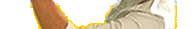12/02/10
A great resource for those last minute 'Rarely Cover' situations.
01/08/08
Norman Johnsen at Tyne Metropolitan College
Very useful set of resources to have at hand. They will surely be used at some time during the year.
18/06/02
D Benvin at George Stephenson High School
I bought this book in a previous school and I am now considering buying it in my new school. It is extremely handy especailly when key members of staff are off on the round of meetings and with the new KS3 starting in Sept. I think it is a book I can not be without.
15/03/01
Louise Mair at ICT Teacher at Auchterarder High School
This little book does a BIG job! "saved the day!