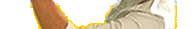20/03/19
Name and school withheld.
on first glance of the resource it looks suited to my group of learners but not fully utilised it yet.
31/05/00
Neil Stanley at Computer Education
The strength of these materials lies in their origins in the classroom - hopefully allowing "many wheels to be not re-invented".