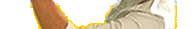12/02/14
Excellent resource. Thank you very much!
09/06/03
Neil Stanley at Computer Education
With the KS3 strategy and resources for ICT coming on stream, publishing for this key stage is difficult. It is also important to remember that the strategy materials are advisory and a school can amend, modify or replace items so that they best fit their learners. This pack is aimed firmly at those who need to replace where "pupils" experiences of ICT at KS1 and KS2 are often broad and uneven. As would be expected from Chalkface this is a comprehensive well-illustrated (by Fred Sumner) publication. All the lessons included are clearly placed in a context and given National Curriculum references (although it might be useful also to have a map onto the QCA scheme - and hence the strategy materials). The 28 lesson plans with worksheets cover: ? What is Windows?; ? Spreadsheets; ? DTP; ? Using the Internet; ? Using tables, graphs and wizards; ? Basic skills in HTML. These are structured as a mix of sequenced activities covering the basics and more open projects. Such a project is "Dear Prime Minister" where templates for formal letters are introduced. Keywords are included for each activity and a web link is provided to a homework activity. The level of language in these activities is inclusive but as they stand they may not provide sufficient challenge for brighter pupils. A very useful resource for the department bookshelf which would provide some useful ideas to supplement the strategy materials.