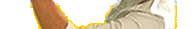05/01/05
Teacher Testing Report
This resource would be a fantastic acquisition for my science department.
05/01/05
Teacher Testing Report
Good to see whole range of IT strands in use here. Very useful tasks. Pupils regularly research this information in science but not usually in this format this way was well received. They found the task much more stimulating.
05/01/05
Teacher Testing Report
The pupils reacted very positively. They enjoyed the task. This pack provided the opportunity for the pupils to use their imagination and design skills in a scientific context which appealed to them.